A Software Reseller company typically engages in several key processes
- Sourcing and Procurement: They identify software products and solutions from various vendors that they believe will be valuable to their customers. This involves negotiating contracts with software developers and acquiring licenses or distribution rights.
- Sales and Marketing: Once they have procured software products, resellers market them to potential customers. This may involve creating marketing materials, attending industry events, running online campaigns, and maintaining a sales team to engage with clients.
- Customer Support: Resellers provide support to customers who purchase software through them. This can involve helping with installation, troubleshooting technical issues, providing training, and offering ongoing assistance.
- Licensing and Compliance Management: They ensure that customers are properly licensed for the software they purchase, helping them understand licensing agreements and compliance requirements. This involves tracking licenses, managing renewals, and ensuring that customers remain compliant with usage terms.
- Value-added Services: Many resellers offer additional services to enhance the value of the software they sell. This could include customization, integration with other systems, consulting services, or managed services such as hosting and maintenance.
- Relationship Management: Building and maintaining relationships with both software vendors and customers is crucial. Resellers need to stay informed about updates and changes from vendors, as well as understand the evolving needs and challenges of their customers.
- Financial Management: Managing the financial aspects of their business, including pricing strategies, invoicing, billing, and managing accounts receivable and payable.
- Market Research and Analysis: Continuously monitoring the software market to identify trends, understand customer needs, and evaluate potential new products to add to their portfolio.
- Training and Education: Providing training and educational resources to both customers and their own sales and support teams to ensure they have the necessary knowledge to effectively sell and support the software products they offer.
Overall, a Software Reseller company acts as an intermediary between software vendors and end-users, providing value by simplifying the procurement process, offering expertise and support, and helping customers find the right software solutions for their needs.
Software Resellers, IT Services - Demo with Odoo
This setup if for IT companies reselling software licenses, and consulting services.🚀 The typical sale is a 1 year Oracle Database license that is purchased to Oracle, and resold to client at a margin, with extra services to setup the database.
Licenses as managed as tasks in the project management app, with custom properties; license key, number of users, software version, ... these properties depend on the type of software sold (i.e. Odoo is sold based on the number of users periodically, but Oracle requires a lot of information: number of CPUs, number of developer seats, size of DB, etc)
Business Flows: Licenses Management
Flow 1: Sell Oracle Licenses
Sell Oracle Licenses
Create a subscription to any customer with the product "Oracle Database", for 5 users for one year. Once you confirm this order, two documents will be created:
- A purchase order to Oracle; to buy the license for this client
- A task to manage the license, in stage "New Requests"
Purchase the licenses
From the subscription, using the top buttons, jump to the purchase order to buy these licenses to Oracle. You can send by email your request for quotation, then confirm the order. At that point, Oracle will send you the license number.
Go back to the sale order, then jump to the task. On the task, set the different informations based on what oracle sends you:
- Environment: Production
- Version: 20.0.1
- License Key: XYZ
- Responsible: your account manager / user
Flow 2: Manage your licenses
From the app "Licenses", you an have an overview of all your software licenses. Click on one specific license to track license keys belonging to each customer.
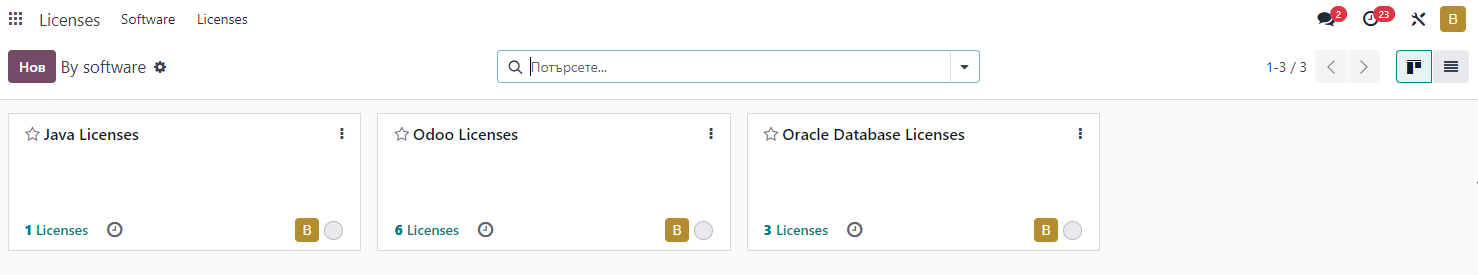
From a license key:
- Record all information related to the license (version, type of license, ...). These information are different from one license type to another (Oracle vs Odoo)
- You can communicate with customers on the chatter, to keep an history of the discussions
The Licenses app has 3 menus:
- Licenses by Software (in kanban)
- All Licenses (default to list)
- Licenses to Renew: things you have to check periodically
A studio automated action turn tasks in Changes Requested when the license key expires in the 15 days or less.
Flow 3: Renew a license
To renew a license, you should just renew the subscription; the task remains the same.
Business Flow: Selling Services
Flow 3: Selling Odoo with Services
Sell a project
Usually, you sell the software licenses with additional services. To test this flow, as you create a quotation, use the quotation template "Odoo Standard Implementation". That will add the services billed on timesheets (default setup: sell days, but timesheets per hour).
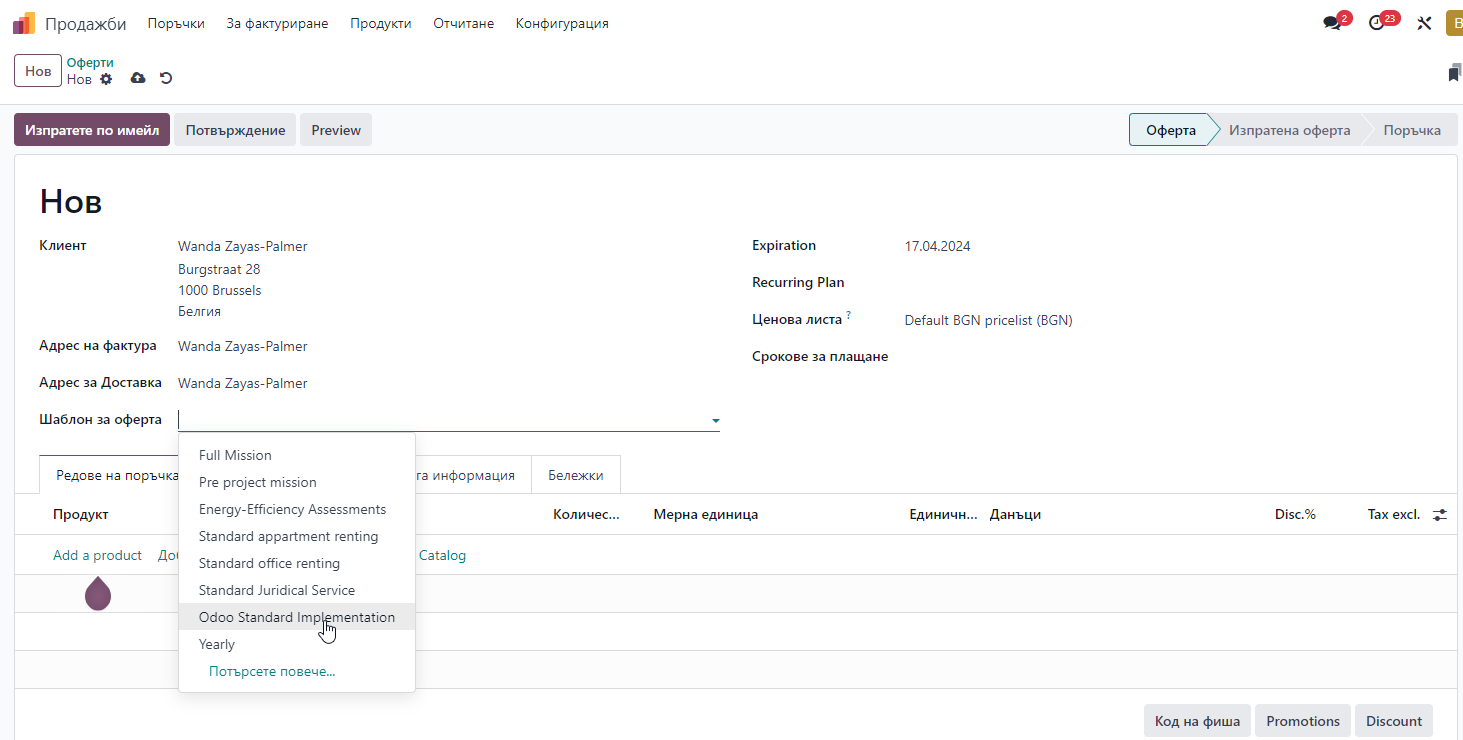
From the "Optional Products" tab, you can also add development services ine one click.
As you confirm the order, it will:
- Create a purchase order to buy the Odoo license to Odoo S.A.
- Create a task to track the license
- Create 3 tasks to track services
- Create 200 hours to plan, in the planning
Invoice Licenses
As you confirm the order, the license line is blue as you can already invoice it. The consulting services are black as there is nothing to invoice; you'll be able to invoice at the end of the month, based on the time spent on the project.
On this order, the way to manage licenses is similar to the above section. So, we'll mostly focus on the delivery of the extra services.
Plan Consultants
From the planning, click on the "Plan Existing" icon;
- Select the services to plan "Business Need Analysis" and "Odoo Configuration" (training will be planned later on, on phase 2)
- Assign these services to the right person.
Timesheet Work done
From the timesheet app, or on the task, consultants can timesheet hours on the different phases of the project: Business Need Analysis, Odoo Configuration, or Training & Support. This will be reflected as "Delivered Quantity" on the sale order lines.
Invoice Projects
At the end of the month, salespeople go to the menu "Orders to Invoice" in Sales app. From there they can select an order (or select all), and invoice what has been delivered on the order.
Odoo modules that will help you manage your Software reseller and IT services business
• Knowledge (knowledge)
• Project (project)
• Subscriptions (sale_subscription)
• Discuss (mail)
• Planning (planning)
• Sales (sale_management)
• Employees (hr)
• Invoicing (account)
• Purchase (purchase)
• Accounting (account_accountant)
Book #free introductory call Schedule an appointment This will let us know better specifics of your business needs.